by Mark Dawes (April 2020)
What does the ‘FACT’ key on a calculator do?
I am going to share here a lesson I teach in the classroom and will then show how I have adapted it to be carried out by pupils by themselves at home during lockdown.
This works with the new Classwiz calculators (of any type) and the older versions of the fx-83, fx-85, etc.
I put the calculator under a visualiser and point out the ‘FACT’ command.
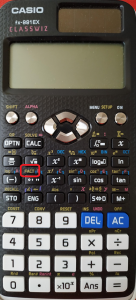
It needs explaining that this will only work on an ‘answer’. I can enter a calculation and press ‘=’, before then using shift to get ‘FACT’, or I can just type a number, press ‘=’ and then do ‘FACT’.
Now for some predictions.
I type in 6, press ‘=’ and then do ‘FACT’ and the display shows 2 x 3
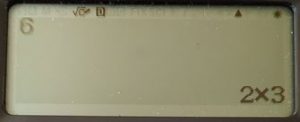
Then I do the same for 10, which shows 2 x 5
I type in 9 and press ‘=’. “What do you predict it will show?” The usual prediction is 3 x 3.

“What about 12 ?”
This is usually predicted to be 3 x 4. I can give a hint: “it includes a number squared“.
12 gives 22x 3
This is where I take stock and ‘read the room’. It might be sensible to try some more with the pupils before going on to the next stage. Here are some useful ones to use:
15 (3 x 5), 22 (2 x 11), 4 (22), 14 (2 x 7)
Possible next stage: can anyone suggest a number that would give three different numbers multiplied together? 30 is the smallest one that works (2 x 3 x 5).
Another route to follow: Can anyone predict another number that will include a square number (like 9 and 12) ?
16 is a common guess (24). 25 (52) works, as does 20 (22 x 5).
At this stage I often ask the class to try out their own ideas, using their own calculators.
“Which multiples of 4 will have an answer that includes 22 ?”
This is more difficult than it seems:
4 = 22
8 = 23
12 = 22 x 3
16 = 24
20 = 22 x 5
24 = 23 x 3
28 = 22 x 7
32 = 25
It’s alternate ones. (It’s the ones that are not a multiple of 8.)
Another route is to try to come up with some that feature a cube number.
Now I like to get the pupils to turn off their calculators because I want to mediate their ideas again.
Please note, this is not ‘teacher-led’ with the meaning of “I want to tell them things”, but is rather ‘teacher-mediated’. If I ask you “what will happen if you type this into your calculator”, there is a danger you will just type it in. And that means there isn’t any mathematical thinking going on.
Now it’s time to talk about what is going on. Which numbers are being used? Why is 12 = 22 x 3 and not 3 x 4 ? The numbers that are given in the answers are all prime numbers. It’s working out the prime factorisation.
At this stage there can be two questions the pupils might have:
- “But 16 = 24 has got a ‘4’ in it. Why is that allowed?”, which means we can talk about what product of prime factors means and that the ‘4’ isn’t a factor but is rather telling us how many 2s there are.
- “What will happen if you type a prime number?”
I try to interrupt the second of these and ask the pupil instead to tell me a number they are wondering about. Often they say “11”. The calculator gives 11.
I ask for others that won’t change. Any prime number can be given.
After doing a few that we know to be prime I ask for some suggestions of three-digit numbers that might plausibly be prime. If they suggest something that turns out to have a prime factorisation we can talk about how we might have known it wouldn’t be prime.
For example: 135 = 33 x 5 is clearly a multiple of 5.
134 isn’t worth trying because 2 is clearly a factor.
133 = 7 x 19 is less obviously a multiple of 7, but it does make sense because it is 7 less than 140, which is obviously a multiple of 7.
159 = 3 x 53. The digits in 159 add up to a multiple of 3.
Next, can they say any numbers that the calculator _won’t_ be happy with?
1 is not a prime number but it doesn’t have any prime factors either, so the calculator gives a ‘Math ERROR’. The same happens with 0, with -6 (and all negatives), with 4.2 and pi (and all non-integers).
Now it’s back to the pupils for them to find some 4-digit primes on their own calculator. They could be asked to make a list of ten plausible numbers to try first. Who can get the most primes out of their list of ten 4-digit numbers?
[Note that the older calculators will factorise a 4-digit composite number, but shows a 4-digit prime in brackets. A 4-digit number in brackets is therefore prime.]
I make it clear that mathematically we can’t have ‘the prime factorisation of -6” or of “4.2”, which is why the calculator sensibly shows an error. The calculators have some limitations, though, because factorising numbers is hard (which is why using the product of two very big prime numbers is the basis for some encryption systems). If you use an older model fx-83 there is a notable ‘lag’ before it works out the prime factors of a big number.
The older calculators won’t tell you about a prime number with 4 digits or more. (2222 = 2 x 11 x 101), but 2018 = 2 x (1009).
The newer calculators won’t fully factorise anything with two or more primes with 4 or more digits.
Neither calculator will factorise a number with more than 10 digits (the display length of a number).
To demonstrate this we can enter ‘11 x 71 =’ and then press ‘FACT’ to get 11 x 71
83 x 97 = 8051 = 83 x 97
101 x 1009 = 101 x 1009
1009 x 1013 = (1022117) because both 1009 and 1013 are prime.
Now we can work on some more predictions; the pupils should put their calculators away, so they aren’t tempted just to type in the questions.
What will it show if I type in the following numbers and press ‘FACT’?
- 77 x 15 =
- 6 x 10 =
- 100 x 33 =
- 10 x 9 x 8 x 7 x 6 x 5 x 4 x 3 x 2 x 1 = (If pupils are familiar with the factorial key then they could use that!)
We certainly don’t want to multiply this out first! We could break it down into individual factors, so we could replace 10 with 2 x 5 and 9 with 3 x 3, etc. That gives:
2 x 5 x 3 x 3 x 2 x 2 x 2 x 7 x 2 x 3 x 5 x 2 x 2 x 3 x 2 x 1 and we can then gather together the 2s, 3s, etc.
Or we could go back to the original product: the biggest prime is 7 and there is one of those. 5 appears twice (as 5 and in the 10). 3 appears four times (3, 6, 9 (twice)). How many times does 2 appear? (eight). So 10! = 28 x 34 x 52 x 7 (I hadn’t realised before doing this that 7 x 10! Is a square number!)
- 11! (this is just the previous answer multiplied by 11)
- 12! (we need two extra 2s and an extra 3)
As a lesson at home
In some ways this could be an interesting lesson for students to do at home. The key difficulty is that I cannot ask pupils to put their calculators away at various points in the lesson and I cannot monitor what is going on to ensure they are thinking and predicting, rather than merely typing and reporting.
My home-lesson version of this is here, in the Online Learning section of the Cambridge Maths Hub website. You might want to see what decisions I made as I turned the lesson above into something I think students might be able to access at home.
.
.

